In today’s digital age, personal computers and laptops have become indispensable tools for work, communication, and entertainment. Yet, like all technology, they can encounter problems over time. In this blog post, we will explore some of the most common issues users face with their PCs and laptops, shedding light on why they occur. In particular, we’ll delve into the intricate world of screen defects, including screen burn, vertical lines, and pixel damage. By understanding these problems, you can navigate troubleshooting with confidence and even take steps to prevent them.
In the fast-paced digital landscape of the 21st century, personal computers and laptops have transcended their roles as mere gadgets. They are now the essential workhorses that power our professional pursuits, the communication hubs connecting us to the world, and the gateways to a universe of entertainment. Yet, as dependable as these devices are, they are not invulnerable to issues. Over time, they may develop quirks and malfunctions that disrupt our seamless interaction with the digital realm.
This blog post aims to illuminate the often mysterious world of PC and laptop issues, providing insight into why they occur and, more importantly, how to address them. Within this journey, we will embark on a deep dive into the complex realm of screen defects. From screen burn, which seems like a haunting ghost of displays past, to the enigmatic appearance of vertical lines, and the minuscule yet troublesome pixel damage, we will decipher the intricacies of these problems. Armed with this knowledge, you’ll not only troubleshoot with confidence but also adopt preventive measures to safeguard your devices.
Common PC & Laptop Issues: An Overview
Before we embark on the exploration of screen defects, let’s take a moment to survey the broader landscape of issues that PC and laptop users commonly encounter. These issues encompass a spectrum of challenges, from the frustratingly slow performance that can make even simple tasks feel like a chore to the perplexing software glitches that leave us scratching our heads. Additionally, hardware malfunctions may rear their heads, causing anxiety for users who rely on their devices daily. In the face of these challenges, timely diagnosis and resolution are paramount. The objective is to preserve the smooth and efficient computing experience that we all cherish.
The Anatomy of Screen Defects
What Are Screen Defects?
Screen defects, as the name suggests, encompass an array of irregularities and imperfections that mar the once pristine canvas of your laptop or computer display. These anomalies can range from subtle nuisances to disruptive glitches that impede your computing experience. Furthermore, if left unattended, these defects can escalate, potentially rendering your device unusable.
Screen Burn: The Ghost of Display Past

What Causes Screen Burn?
Screen burn, often described as the lingering ghost of a display’s past, occurs when the same image or pattern remains visible on the screen, even after it’s no longer displayed. This phenomenon is primarily attributed to prolonged exposure to static images or logos. When a particular element on your screen remains static for an extended duration, it can etch itself into the display.
Prevention and Mitigation:
Preventing screen burn requires a conscious effort to avoid displaying static images for prolonged periods. This can be achieved by enabling screensavers, which periodically change the displayed content, or simply by powering off your monitor when it’s not in use. These simple steps can significantly extend the lifespan of your screen.
Vertical Lines: When the Screen Goes Awry

Possible Causes:
Vertical lines that suddenly appear on your display can be a cause for concern. These anomalies can stem from a variety of issues, including problems with the graphics card, loose cable connections, or even defects in the display panel itself. Understanding the root cause is crucial for effective troubleshooting.
Troubleshooting:
When confronted with vertical lines, start by checking cable connections to ensure they are secure. Additionally, updating graphics drivers can often resolve software-related issues. However, if the problem persists, it’s advisable to seek the expertise of a professional technician who can diagnose and rectify hardware-related problems.
Pixel Damage: The Tiny Yet Troublesome Pixels
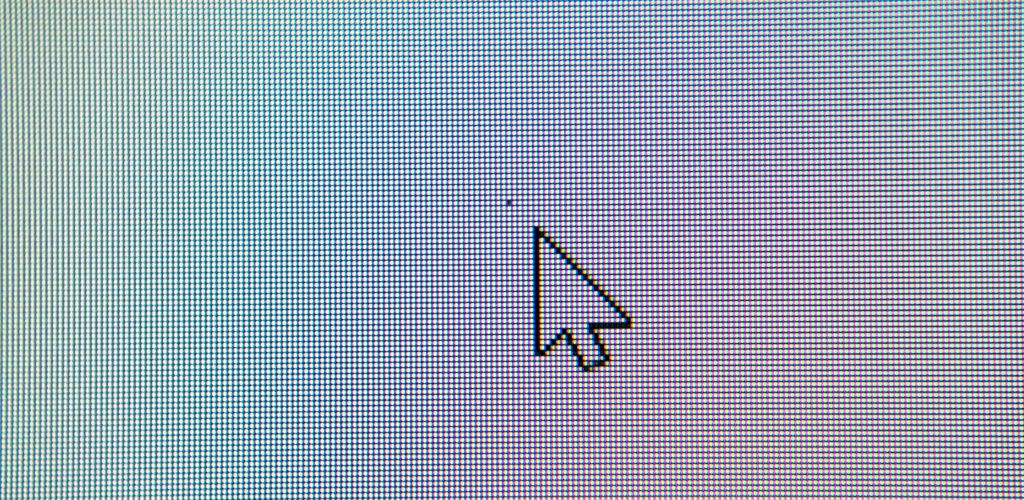
Forms of Pixel Damage:
Pixel damage manifests in two primary forms: dead pixels and stuck pixels. Dead pixels are permanently turned off, appearing as tiny, unresponsive dots on your screen. Stuck pixels, on the other hand, remain constantly illuminated, displaying a fixed color regardless of the content on your screen.
Identification and Solutions:
Identifying pixel damage can be a meticulous process, but various online tools and software applications are available to help detect and isolate these problematic pixels. Stuck pixels can sometimes be coaxed back to life using pixel-fixing software, while dead pixels typically necessitate professional repair or display replacement.
Preventing and Resolving Screen Defects

To maintain a pristine display and prevent screen defects, consider implementing the following measures:
Avoid Prolonged Static Images: Refrain from leaving static images on your screen for extended durations. Implement screensavers to periodically change the displayed content and mitigate the risk of burn-in.
Use Screensavers: Activate screensavers on your device to ensure that static elements do not linger on your display for too long. Screensavers introduce dynamic visuals that reduce the risk of screen burn.
Regularly Update Drivers: Keep your graphics drivers up to date to ensure compatibility and optimal performance. Outdated drivers can sometimes contribute to display issues.
Professional Assistance: If screen defects persist or if you encounter other complex computer issues, do not hesitate to seek the assistance of a qualified technician. Their expertise and diagnostics tools can help identify and resolve underlying problems.
Conclusion: A Crystal-Clear Future
In conclusion, understanding the common PC and laptop issues, including the intricacies of screen defects, is pivotal in ensuring that your devices operate seamlessly. With this knowledge at your disposal, you can navigate the digital landscape with confidence, knowing that you are equipped to address challenges when they arise. Moreover, by adopting best practices and seeking professional assistance when necessary, you can enjoy a trouble-free computing experience.
Contact Us For Additional Resources
For more information, guidance, or assistance with screen defects and a wide array of other computer issues, we invite you to reach out to our dedicated team PC Fixer. We come highly recommended for our expertise in remote monitoring, competitive pricing, and ongoing support, all designed to cater to your unique computing needs. Your satisfaction and the health of your devices are our utmost priorities.



