Important things to do when you buy a new computer
When you buy a new computer, there are a few things you should do in order to get the most out of your purchase. This includes backing up your existing computer and setting up your password for your new device.

What to do when you buy a new computer
When you buy a new computer, it’s important to back up your old one. This will ensure that you don’t lose any of your important files in the event that something goes wrong with your new device. You can back up your computer by copying all of your files to an external hard drive or by uploading them to a cloud-based storage service.
Why it’s important to back up your old computer before buying a new one
Backing up your old computer is important for a number of reasons. First, it ensures that you don’t lose any important data or files when making the switch to a new device. Second, it allows you to transfer your data and files to your new computer more easily. And finally, backing up your old computer can help you troubleshoot any issues you may have with your new computer more effectively.
There are a few different ways you can back up your old computer. One option is to use an external hard drive. This is a good choice if you have a lot of data or files that you need to transfer. Another option is to use cloud storage. This is a good choice if you only have a few files or data that you need to transfer. Finally, you can use a USB flash drive. This is a good choice if you only have a few small files or data that you need to transfer.
After you’ve backed up your old computer and set up your new one, you’re ready to start using your new device. Enjoy!
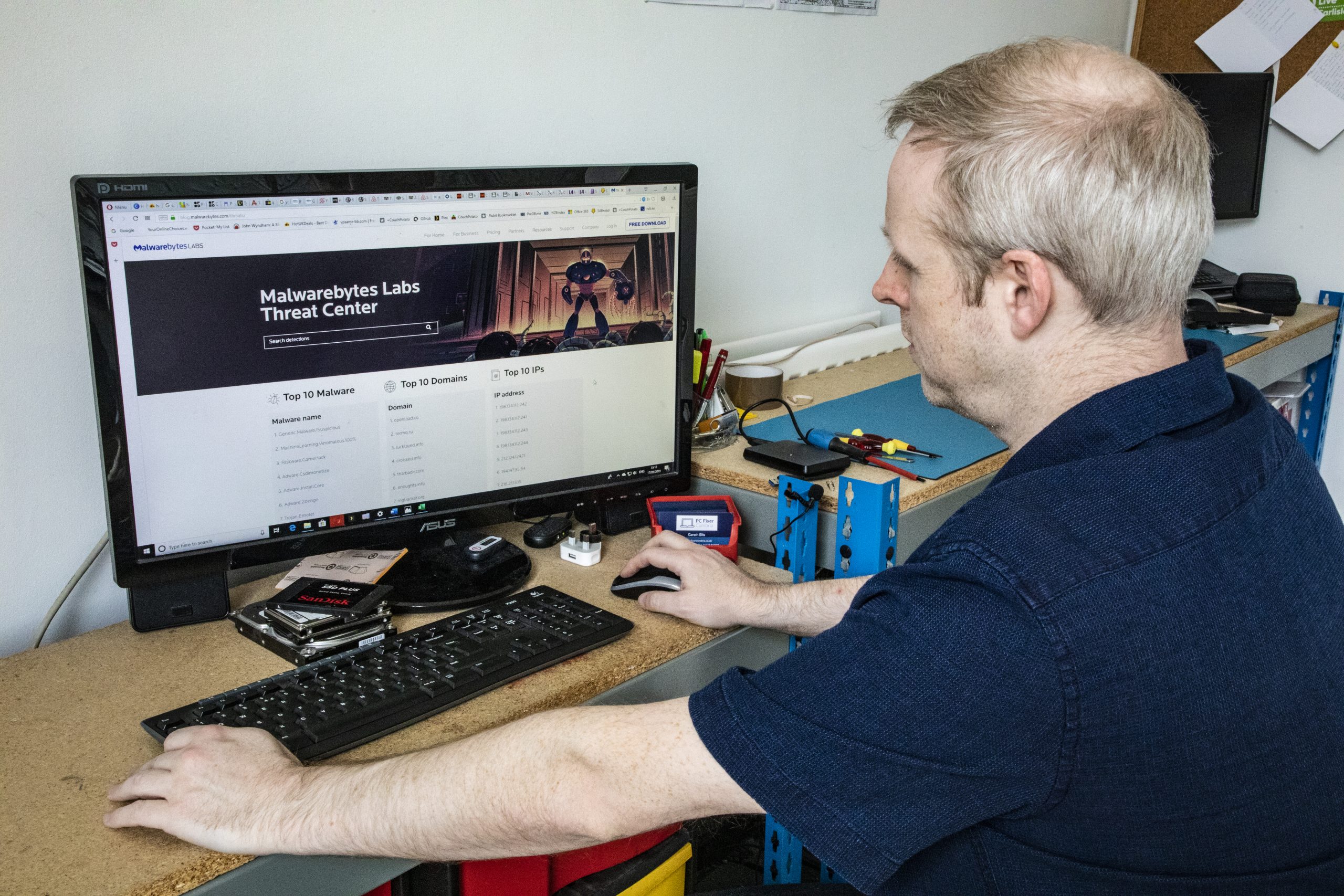
How to set up your password on the new device
It’s also important to set up a password for your new computer. This will help to keep your data safe and secure in the event that your device is lost or stolen. To do this, you’ll need to create a strong password that includes both upper and lowercase letters, numbers, and symbols. Once you’ve created your password, be sure to write it down in a safe place so that you don’t forget it.
Tips for choosing between Apple and Windows computers
When it comes to choosing between an Apple and Windows computer, there are a few things you’ll need to consider. First, decide which operating system you want to use. Windows computers come with the Microsoft Windows operating system, while Apple computers come with the MacOS operating system. Second, decide how much storage you need. Apple computers tend to have less storage than Windows computers. Finally, decide what type of computer you want. Apple computers are typically more expensive than Windows computers, but they offer a more user-friendly interface.
If you’re looking for a new computer, it’s important to do your research and decide which type of device is right for you. There are a few things you’ll need to consider, such as the operating system, storage, and price. By taking these factors into account, you’ll be able to choose the best computer for your needs.
Repairing Old Computers
If you aren’t ready to buy a new computer and are looking at repairing your old one, contact PC Fixer Computer Repairs, we offer computer repair services for all types of computers. We can help you with anything from viruses and malware removal, to data recovery and backup. Contact us today to request a quote!



