As Windows 11 gains popularity as the preferred operating system for many users, it’s important to be prepared for the occasional glitches or errors that may occur. In this blog post, we will explore some of the most common issues faced by Windows 11 users and provide practical solutions to help you troubleshoot and resolve them efficiently.
Activation Errors
One common issue users may encounter when upgrading to Windows 11 is activation errors. To address this problem, ensure a stable internet connection and verify that you have entered the correct product key, if required. Restarting your computer and attempting the activation process again may also help. If the issue persists, it is recommended to contact Microsoft Support for further assistance.
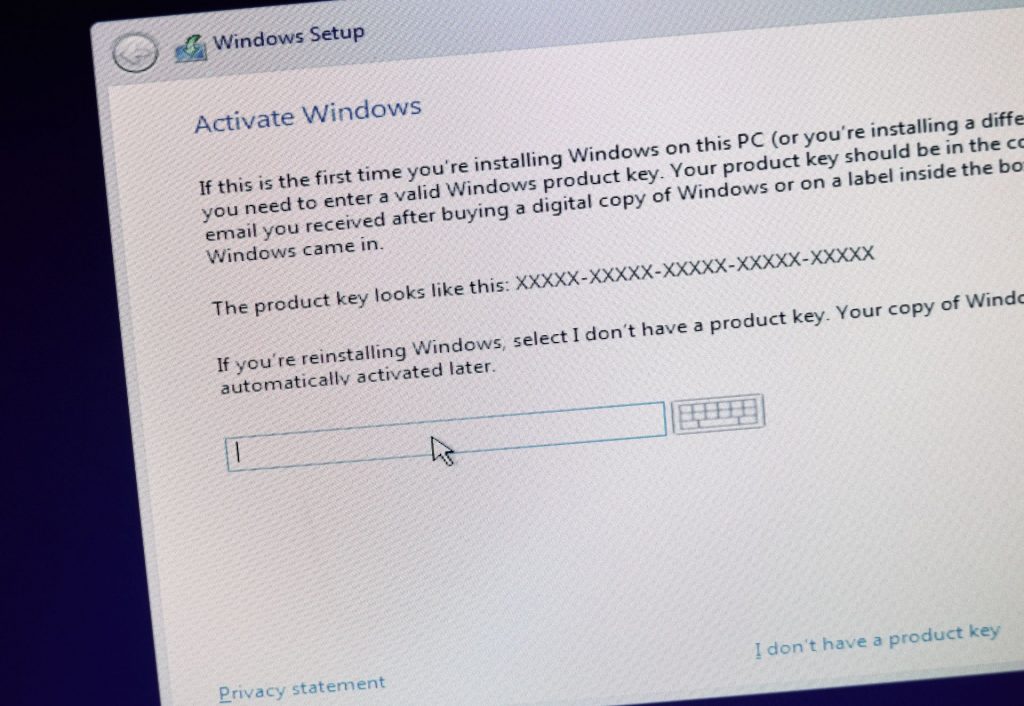
Compatibility Issues
Windows 11 has specific hardware requirements, and compatibility issues may arise if your system doesn’t meet these criteria. To resolve compatibility problems, check if your device meets the minimum system requirements for Windows 11. Updating your device drivers to the latest versions and checking the manufacturer’s website for firmware or BIOS updates specifically designed for Windows 11 compatibility can also help. If compatibility issues persist, consider upgrading your hardware components or reverting to a previous version of Windows.
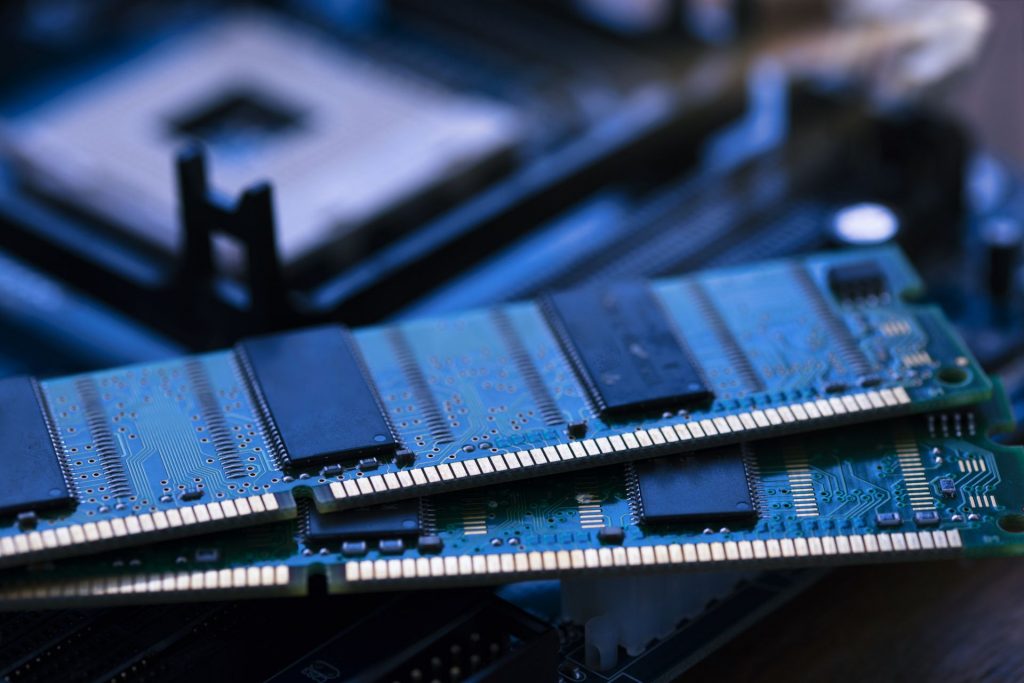
App Compatibility Problems
Some applications may encounter compatibility issues when transitioning to Windows 11. To address this problem, start by checking the application’s official website or support resources for any available updates or patches specifically for Windows 11 compatibility. Additionally, you can try running the application in compatibility mode by right-clicking on its shortcut or executable file, selecting “Properties,” and navigating to the “Compatibility” tab. From there, you can choose an earlier version of Windows to emulate. If the issue persists, reaching out to the application’s support team or seeking alternative software options may be necessary.

Performance & Speed Issues
Windows 11 may experience performance and speed issues due to various factors. To improve performance, consider the following steps:
- Perform regular system maintenance, such as disk cleanup and defragmentation.
- Update your device drivers and ensure they are compatible with Windows 11.
- Disable unnecessary startup programs and background processes.
- Optimise your power settings to prioritise performance over energy saving.
- If necessary, upgrade your hardware components, such as increasing RAM or upgrading to a solid-state drive (SSD).
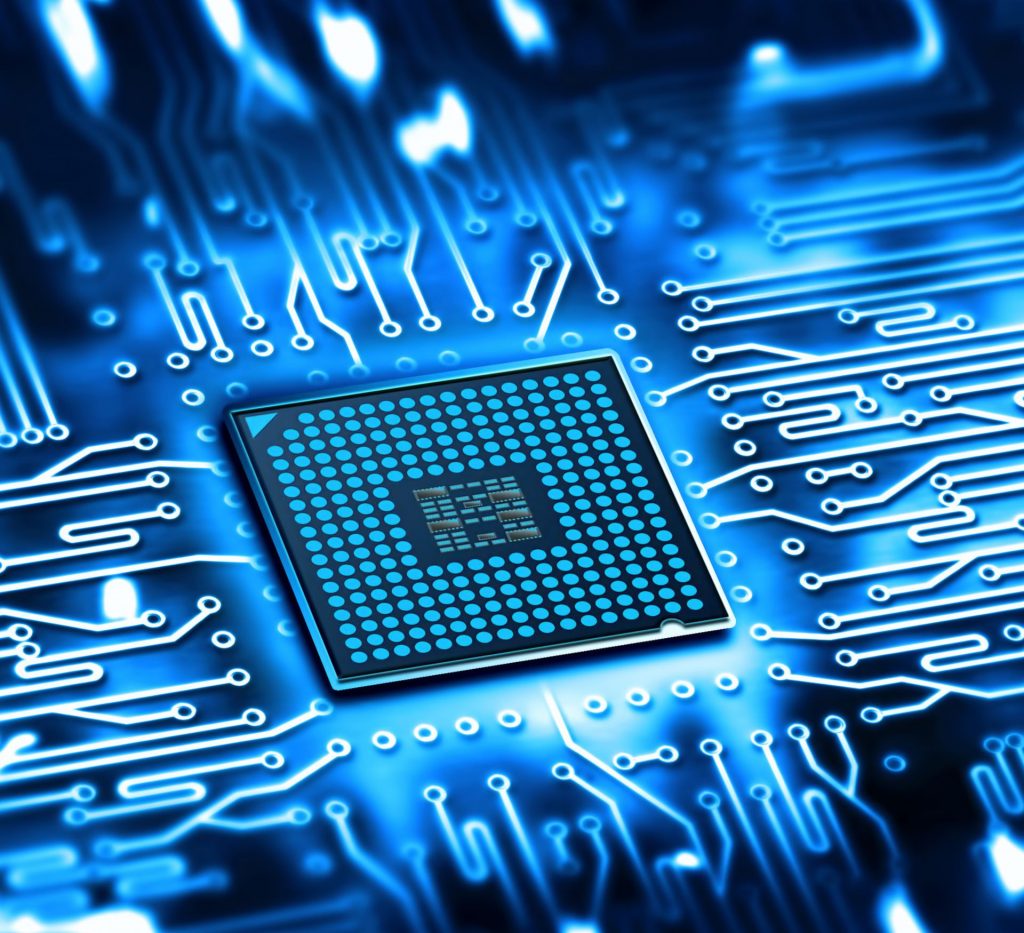
Conclusion
By being aware of the common issues that may arise in Windows 11 and following the troubleshooting steps provided, you can resolve these problems effectively. Remember, if you encounter persistent or complex issues, it’s always beneficial to consult official support resources or reach out to Microsoft for assistance. With proper troubleshooting and maintenance, you can enjoy a smooth and efficient Windows 11 experience.
Need more assistance with your laptop or PC? Contact our professional team at PC Fixer today.



